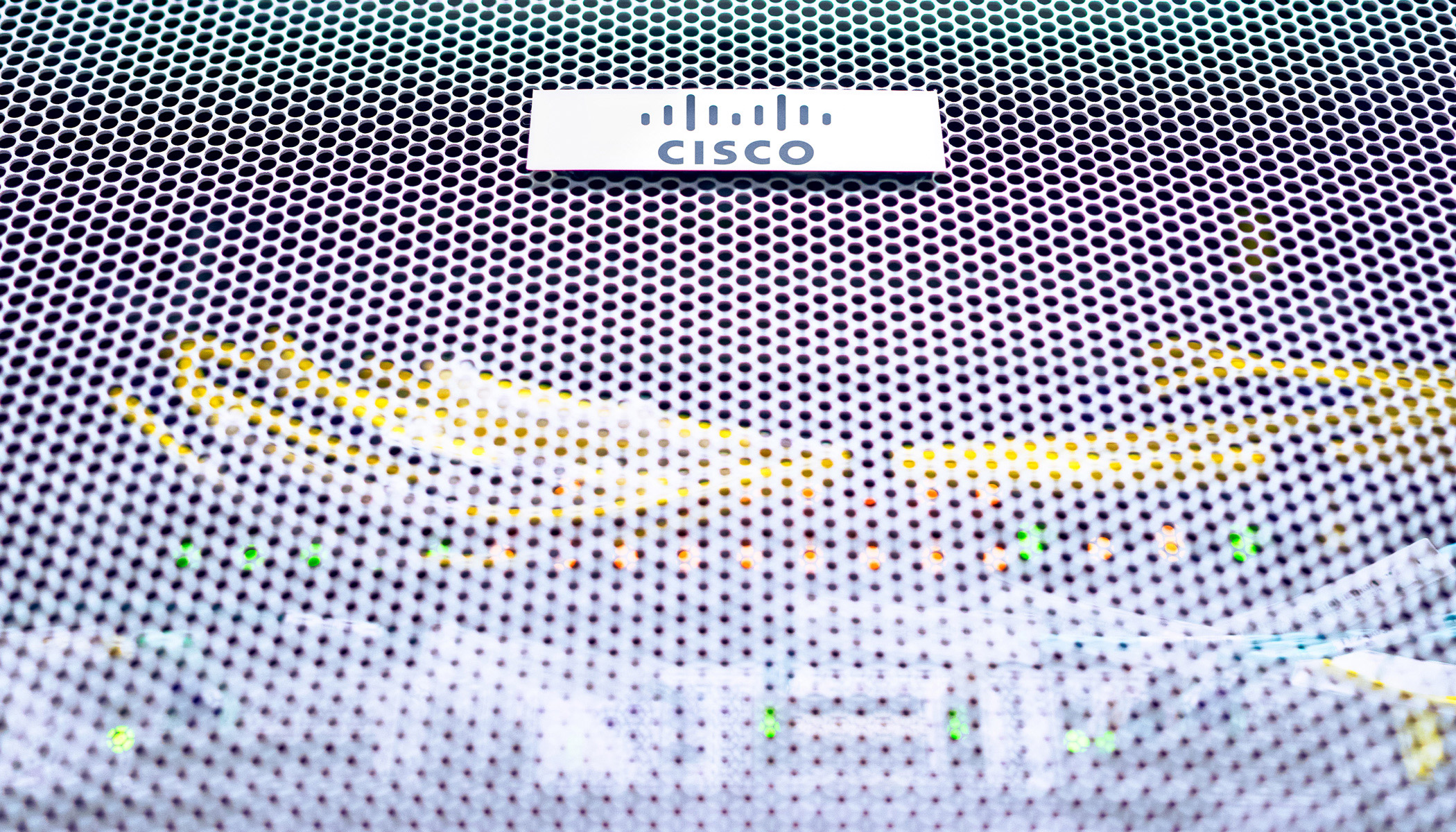Introducing Collaboration Systems Release (CSR) 14 for the Cisco Unified Communications Manager (UCM) applications system
The feeling in the air this Spring brings a welcome sense of hope and promise, as our businesses and our lives gain a greater sense of “normal” after a year full of extreme chaos. I hope you feel it too. Which makes now a wonderful time for Cisco to introduce our Collaboration Systems Release (CSR) 14, for the Cisco Unified Communications Manager (UCM) applications system.
For enterprises and organizations, the importance of a digital strategy, one that elevates the quality of your “work from home / work from anywhere” initiatives has never been greater. This applies to all sectors, from government, education, healthcare, retail and everything in between.
Cisco recognizes the daunting challenge our customers’ technical leadership teams face. You have to reimagine your collaboration and applications strategy for the future, while continuing to deliver innovation, with security, across your network applications landscape. Part of this conversation invariably leads to the topic of cloud adoption, in terms of how broadly to adopt cloud applications, which applications specifically, when, and how will the cloud apps integrate with each other, as well as with the apps that remain on-premises.
UCM is an exceptionally versatile unified communications platform, in that it provides the most complete set of enterprise-class unified communications and collaboration features on the market. UCM supports these features across on-premises, cloud and mixed, hybrid deployments, on a global scale. This makes for a richly rewarding and desirable application for enterprise adoption.
CSR 14 builds value for our customers and partners by combining the Cisco development efforts across all the applications that make up a complete Unified Communications Manager system.
Which means there’s a lot to cover, so I’m going to share at least fourteen improvements we’ve made, to ensure users and administrators get a top-quality experience that serves their everyday work realities now.
Better resiliency for workforce mobility
(1) For mobile workers, CSR 14 supports the latest changes in the Push Notification Services used by the latest iOS and Android mobile OS. Users of the Webex or Jabber mobile apps need their clients to be at CSR 12.8, or CSR 14 to continue to make/receive calls and messages on their mobile clients.
To improve reliability for your mobile users, we’ve added high availability (2) to our Mobile Remote Access feature, using Expressway. In the event of a failure in the data center, users will be able to quickly recover to their back up calling servers. (3) We’ve also added fast failover support for Jabber IM&P clients.
CSR 14 is ready to support handover (4) between LTE and WiFi networks. As mobile users move out of range of their WiFi network, they will be able to automatically switch to their cellular network to maintain their call, without interruption or a need to call back.
UCM 14 provides higher server resiliency and scalability (5), with Tomcat containerization, to ensure web application and client stability. We’re adding the container model to our UCM architecture to bring a higher level of reliability to all your collaboration workloads.
Superior experience for end users
We’ve enriched the calling experience of using the Webex app with UCM, adding features end users will enjoy every day. For example, background noise cancellation on calls, so your callers are not impacted when you’re in a noisy environment. We’ve also brought in features to the calling experience, previously only available in meetings, such as using virtual backgrounds during calls.
All distributed workers will be glad we’ve done the groundwork in CSR 14 for (6) synchronization of UCM phone presence with Webex on the back end, so the presence state and DND settings in your Webex contact list accurately reflect the current status of your contacts.
Beyond the addition of all the new Cisco endpoints and high-quality Cisco Headsets, with patented Clear Voice audio technology, we have added support (7) for the AV1 codec. The AV1 codec delivers high quality video in low bandwidth situations, which happens often in remote work situations.
CSR 14 offers unified messaging support for Google Workspace (8) and increases the scale for Office 365 users, so you can keep pace with your office suite choices.
Safety, security and reliability
We seem to be crossing the curve for getting the workforce back into offices. Administrators are keen to ensure their office environments are safe. Employees can now use their wireless Cisco headsets for touchless login to their shared workspace IP phones (extension mobility).
The new paradigm of mobile and remote users creates new demands from the security and compliance perspective.
We extended SIP OAuth for IP phones (9), to make it super simple to encrypt phones for signaling and media traffic and meet GDPR, PCI and other infosec requirements.
For E-911 compliance, Cisco Emergency Responder (CER) has been available, communicating with your switch infrastructure, to determine the location of your end user phones, to ensure 911 responders get dispatched to the correct location. Now, (10) with CSR 14, the next time you update your switch infrastructure, CER will automatically migrate your configuration, eliminating the need for manual data entry. We’ve added “write” APIs to CER to simplify E911 management in your deployments.
CSR 14 is the best release to meet the new regulatory requirements around E911 call handling for phones.
For our federal customer base, UCM 14 is already FIPS certified and on path for full UCM DoD APL certification.
Cloud-connected control
One important area of our focus has been on building an effective bridge between cloud and on-premises systems and applications. As a result, last year, we introduced Webex Cloud-Connected UC.
Cloud-Connected UC offers many of the advantages of a cloud platform, while serving your UC systems, whether they reside on-premises or in the cloud. Cloud-Connected UC lets you connect one or more of your UCM clusters to the cloud, so you can enjoy a consolidated view of your UCM systems operations, through your own private Webex Control Hub portal.
The interactive operations dashboard in Control Hub delivers analytics with insights into the overall health of your UC deployment. This brings a broad set of metrics to your fingertips, including details about call quality and any call failures, along with insights into things like asset usage and endpoint inventory. You will gain useful background knowledge regarding feature usage, including mid-call features, and traffic patterns, so you can quickly identify any route optimization adjustments you may wish to make.
Look closer with Web Real Time Monitoring Tool
One way to extend the value of the analytics insight gained with Cloud-Connected UC (11) is through the Web Real Time Monitoring Tool (Web RTMT), which lets you drill-down deeper into the operations of your UCM network. If you see an issue in the operations dashboard, with a single click, you can investigate the details behind the alarm, discover the root cause and quickly begin your remediation process. The new Web RTMT is a browser-based console, with a fresh look and feel you will appreciate.
Cloud migration readiness
Another way to use knowledge gained from Cloud-Connected UC analytics, is in discovering your organizational readiness for a cloud migration. Whether that means a migration from Jabber to the Webex app, or migration from UCM to Webex Calling, there will be a wealth of information available to help make your migration process smoother. You will want to employ our new (12) Migration Assistant tool, to help you navigate the migration process and avoid complex and costly mistakes.
Now it may surprise you that you can get everything I’ve just described in Webex Cloud-Connected UC for free as part of your UC subscription. That’s right. Cloud-Connected UC is currently offered at no charge. So talk to your account team about how you can start using it.
Administrative simplicity
Beyond what I’ve already covered, system administrators will see these additional improvements with CSR 14. First is a substantial reduction in the number of certificates to manage (13), and a reduction in service restarts needed for certificate updates. Plus, you will get centralized certificate management, with a single point of control – Webex Control Hub.
We’ve increased cluster scale (14) and density by 25%, so you’ll be able to configure more users per cluster, thereby reducing cross-cluster management overheads. Customers who have increased their mobile worker count in the past year will see value, as they can use the additional cluster capacity to support more roaming Webex app or Jabber clients and Extension Mobility Cross-Cluster (EMCC) users in their network.
Plus, it is now easier to refesh your clusters on a new data center, on-premises or in the cloud, with UCM 14 support of native tooling (15) for data export and import, during installation. One last point for administrators, we’ve made it even easier for end users to self-manage their own desk phone refresh process.
Ok, so maybe that was more than fourteen, but as you can see, there’s a lot of value packed into CSR 14, designed to improve the collaboration experience for everyone.
To learn more, please talk to your Cisco account team and visit our CSR 14 webpage.
Need help?
What would you like to do?
Learn more about web meetings and video conferencing
What’s new in Webex Meetings 41.1 [Live Class]
Visit our home page or contact us directly for assistance