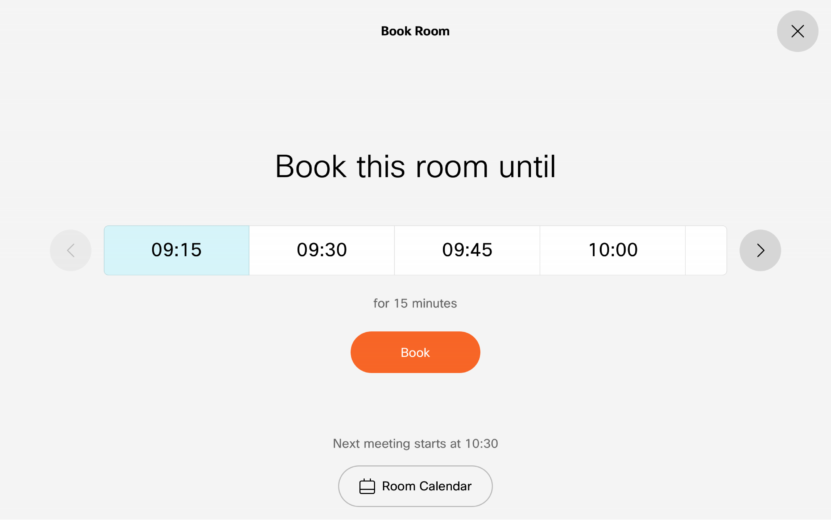The new room booking solution is generally available for Webex Room Navigator
Last year we announced the Webex Room Navigator. This intuitive touch panel offers instant connections to video conferences, room controls, content sharing, and room booking. In March, we made it possible to use the table stand version of the Room Navigator inside of the room to book ad-hoc meetings.
Now, we are taking this one step further and releasing room booking from outside of the room, using a wall-mounted version of the device. Room booking is a native function of the Webex platform. This means that if your team is already equipped with Webex Devices in your meeting spaces, users now can enable room booking by flicking a switch in Control Hub, at no added cost.
This new feature is a real game-changer to creating an intelligent workplace by removing friction points throughout the day, providing intelligent tools and driving real-time changes to behavior that will keep workers safe and productive.
But how does it elevate the room booking experience to a new level never seen before? Let’s dive in.
The right function at the right place
Why should I interrupt a conversation when I need to extend the reservation of a room? The uniqueness of the Webex smart room booking solution is in its usage modality. A panel outside the room isn’t always the best place to access booking functions. However, with its dual approach inside and outside of the meeting room – available either as an intuitive table panel or as an elegant wall-mounted touch interface – Webex Room Navigator gives access to the right feature at the right place.
Meeting extensions, meeting end reminders, non-booked room reminders or check-outs are examples of functions users wish they could access from within the room.
While availability, the room’s agenda and a fast-booking interface are what room seekers expect to see from their open space. Webex room booking combines all these functionalities into an intelligent yet easy-to-use solution.
Don’t even want to press a button? Problem solved. An AI-enabled virtual voice assistant can receive all your vocal commands to control your meeting, book a room or extend the meeting without touching a thing.

Figure 2: Webex Room Navigator inside the room proposes users to extend the reservation while in a call.
Having only one panel inside the room for all room controls is a top of mind for IT and facilities departments as they strive to redesign the physical meeting rooms into intelligent, hybrid collaboration spaces. For this reason, the Webex Room Navigator blends multiple functions by controlling the video conferencing equipment and including room booking functions, environmental sensors, and an extension mechanism to add your own controls for lights or blinds, for instance.
Bring automation to remove friction
Tired of wasting time looking for an available meeting room, being bogged down with tedious processes to book them or dealing with no-shows and wasted space? You can augment the booking experience and optimize space utilization via smart automated mechanisms.
Beyond custom extensions, macros can also run on your Webex device to enable smart room booking features, such as the option to automatically book a room when someone steps in or release it when no one shows up to a scheduled meeting to optimize office space utilization. Anyone can then design their own automated experiences, use the many sensors already in the room and tailor the experience for each room type.
I highly recommend to watch the following video, in which my colleague Dustin is demonstrating how the ghost-meeting automation works:
A big bang for the buck
Combining room booking, environment sensors, videoconference controls, room controls and analytics has been complex and costly to acquire, install and manage. Until now. With Webex, we have designed the only solution available today that consolidates all this rich functionality into a single touch panel, with a single-pane-of-glass to help your team streamline room booking, optimize real estate and drive a safe return to the office.
At less than $800 street price and no additional license required, the Webex Room Navigator not only makes your space more intelligent but also more affordable at scale. Let it take the guesswork out of room booking, empowering your office workers with simplified workflows and a truly frictionless work experience.
Join us for a live webinar on Tuesday, 22nd June at 11:00am ET as we host a deep dive into how organizations can take the right steps forward using smart technology to create inclusive and intelligent workplaces and collaboration spaces for the future of hybrid work. This is an exclusive virtual event with a limited number of registrations, so make sure to save your seat now.
Learn more
What’s new in Webex: June 2021
Webex and mmhmmm make your meetings & events more engaging and immersive
Webex Devices are again recognized for Best Product Design in the 2021 Red Dot Awards