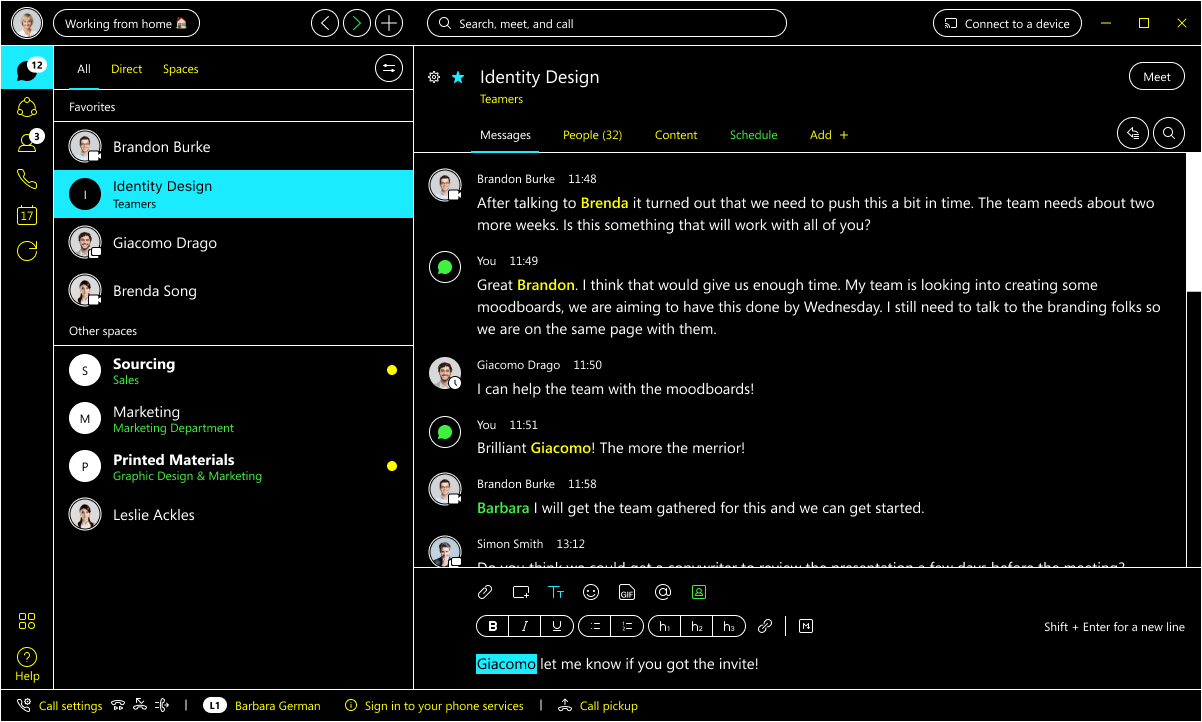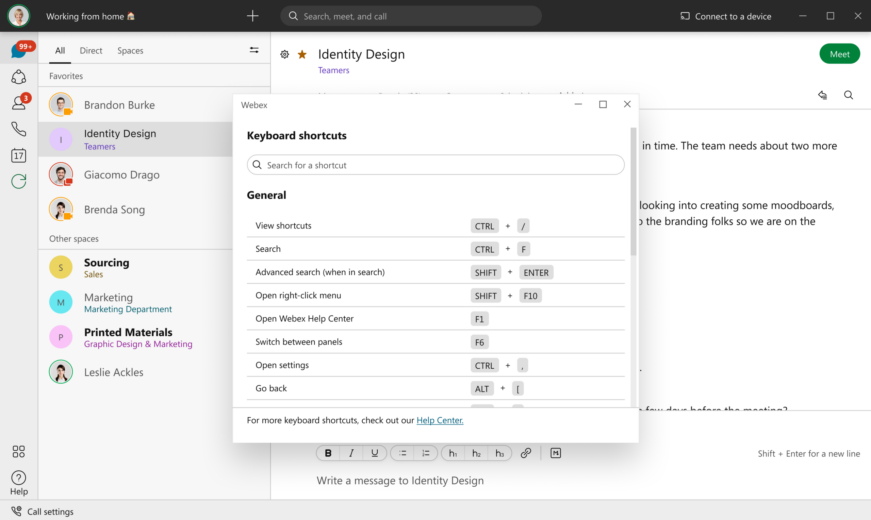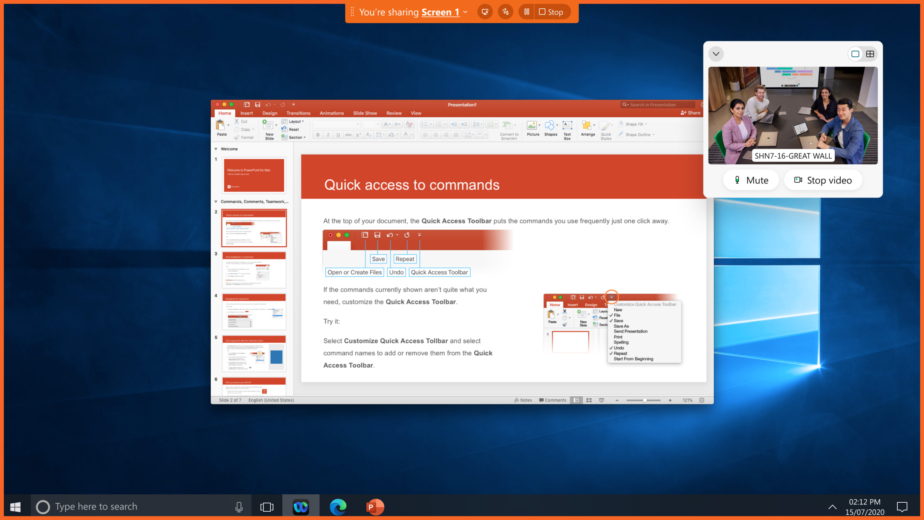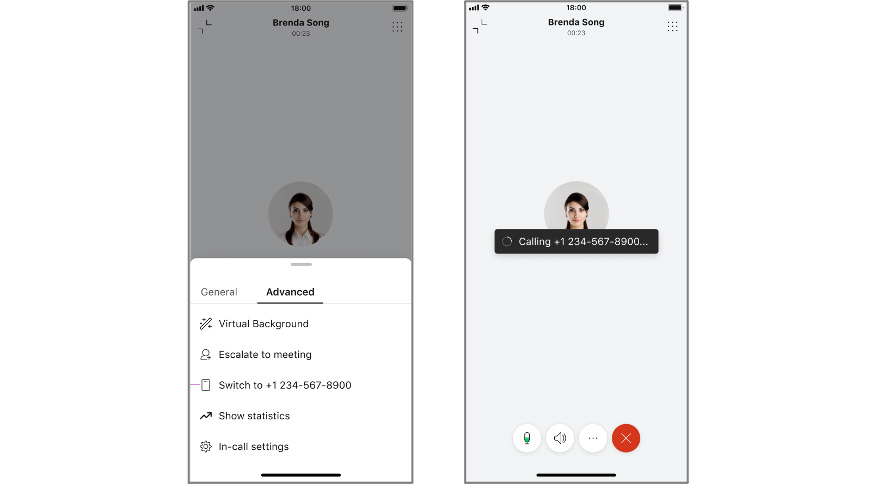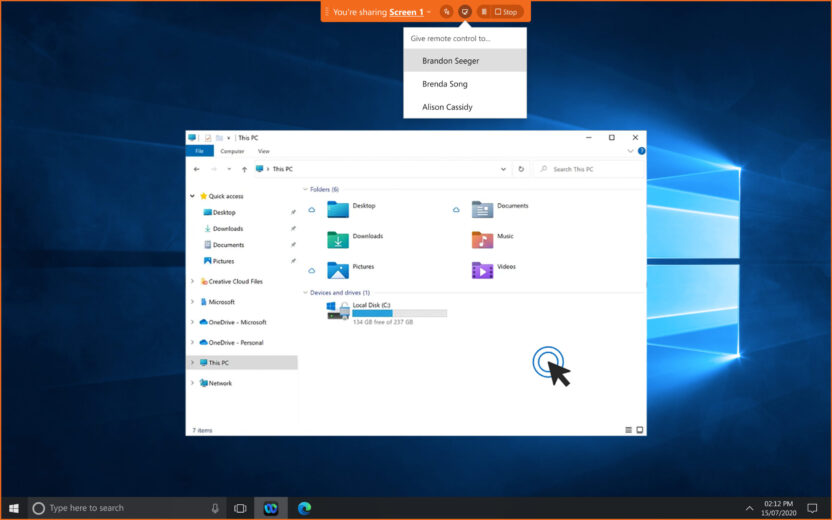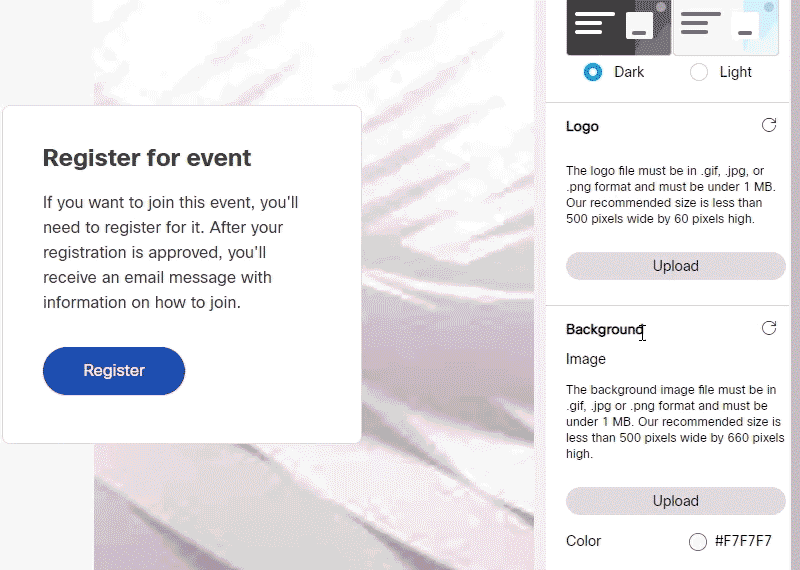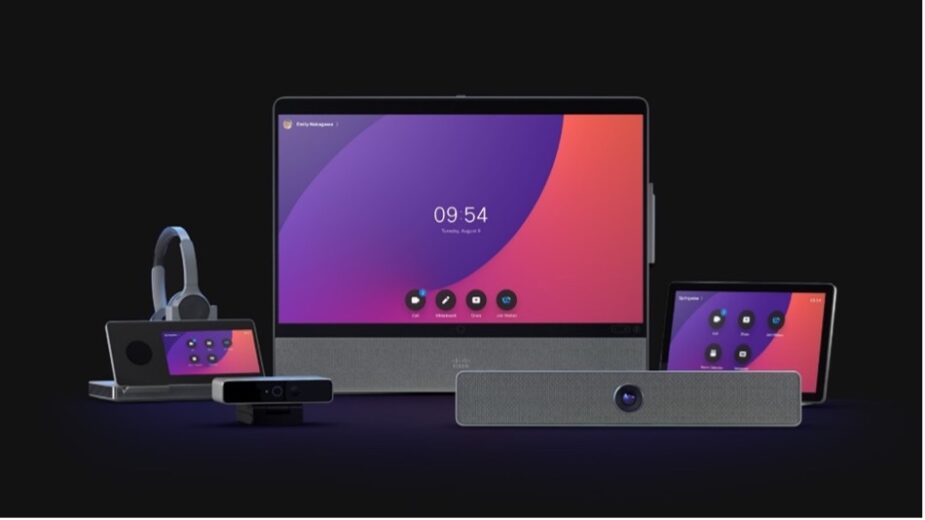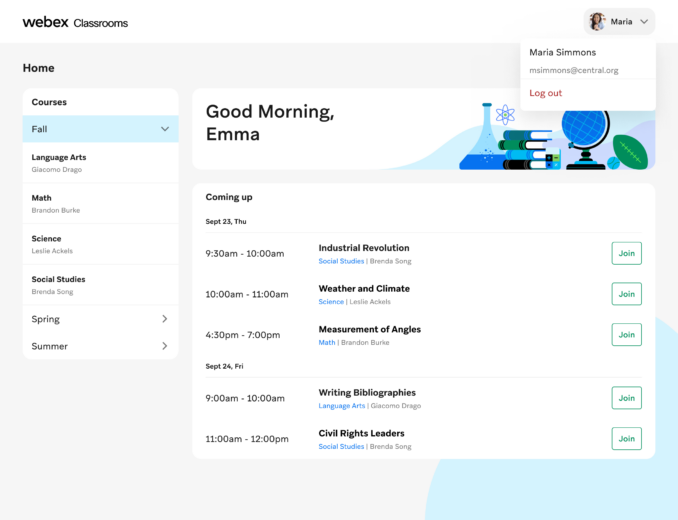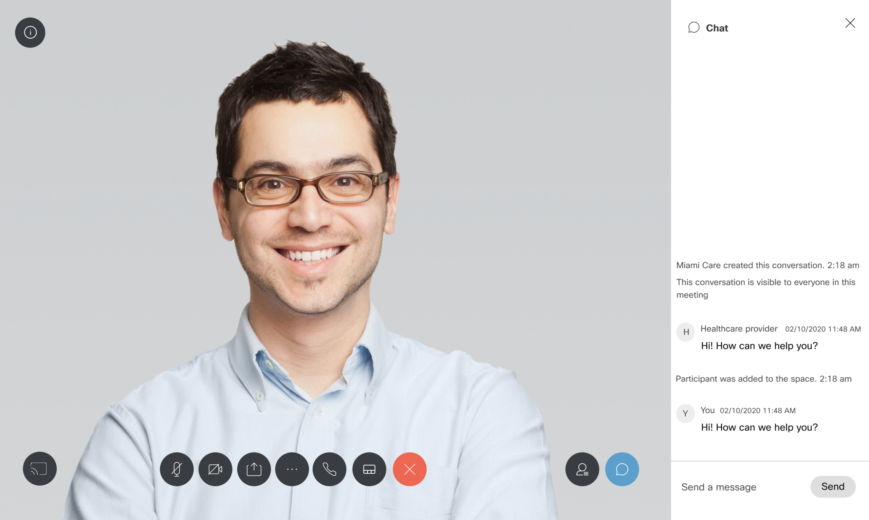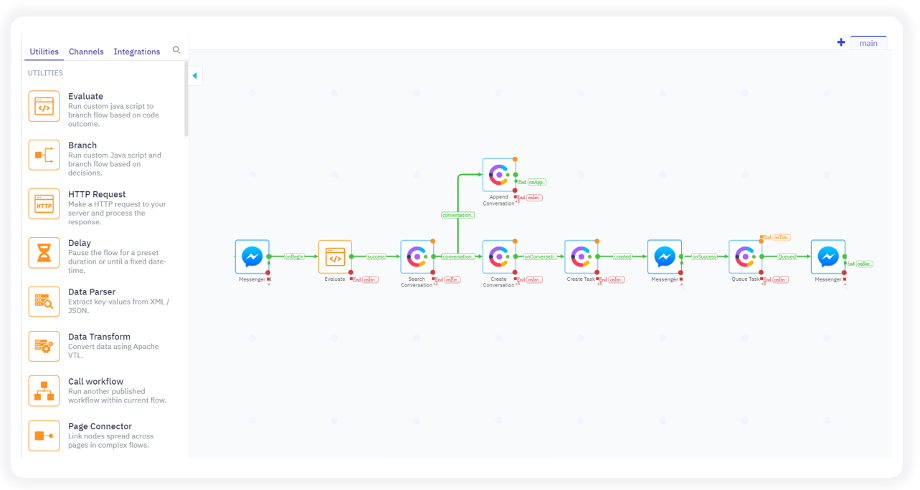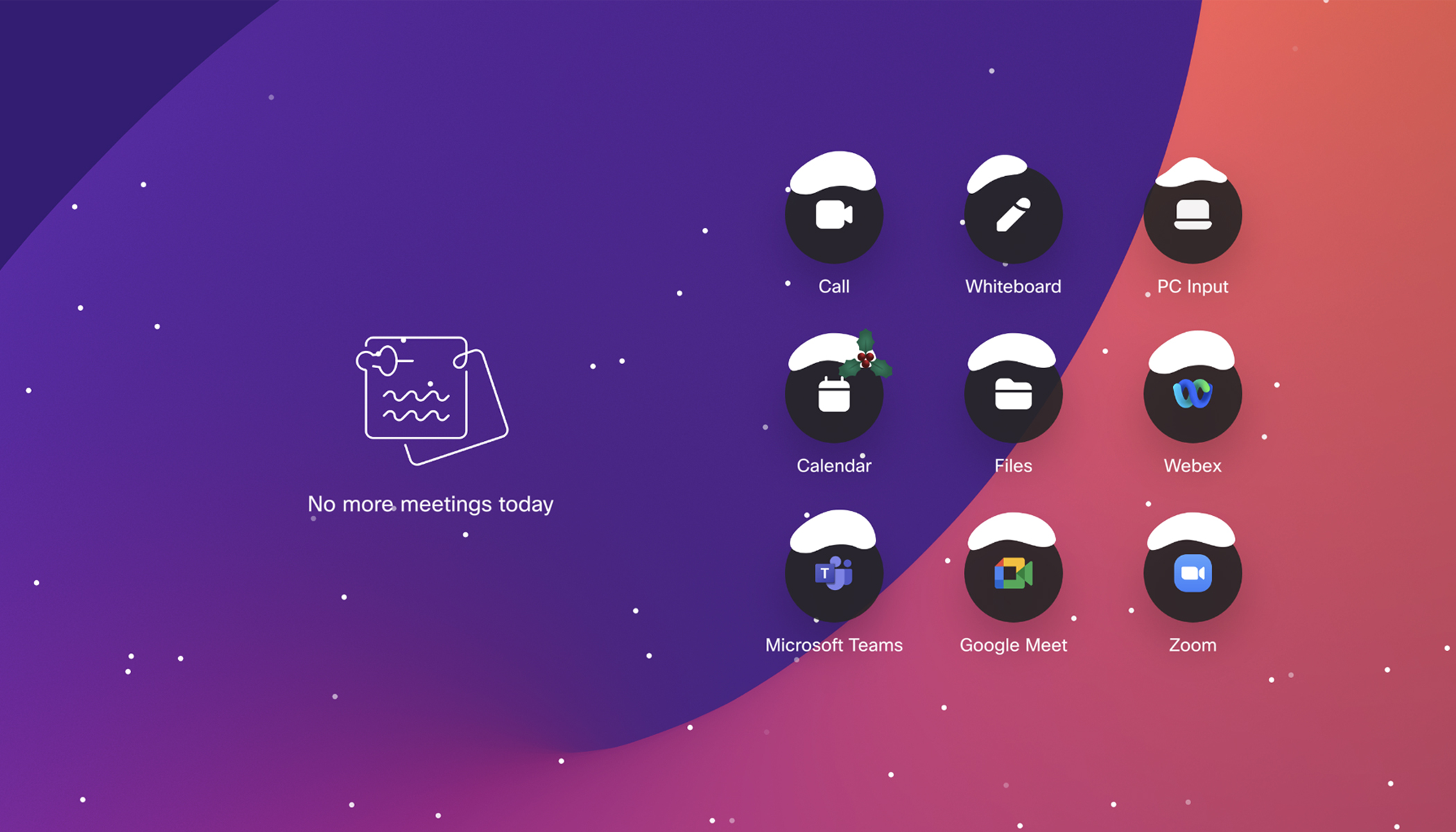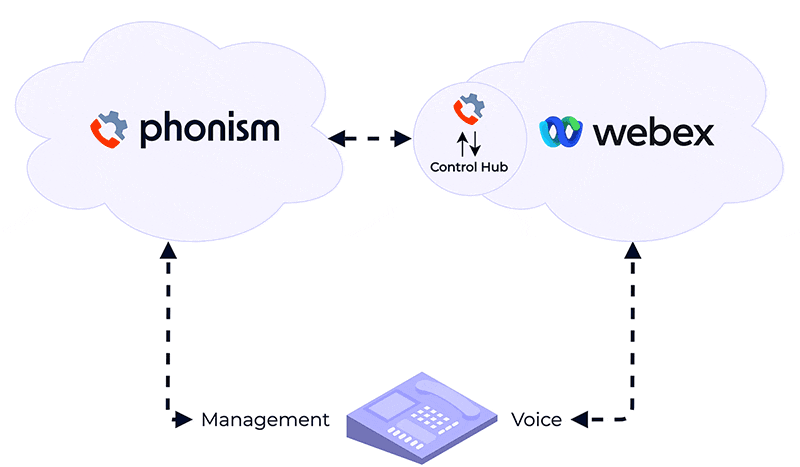August release is just what you need to end summer with a bang!
August has been scorching hot, but we have been busy innovating on more Webex hybrid work features to help you collaborate while enjoying the last days of summer.
This month also means back to school and Webex Classrooms is ready to deliver a great hybrid learning experience with a centralized web-based learning portal.
Other highlights of this month’s release include flexible and inclusive capabilities to refine meetings and events, intelligent customer experiences with integration of imimobile technology into Webex Contact Center, and updates to our ecosystem of industry solutions to reimagine and digitize workflows.
Read below for more details.
CONTROL HUB, SECURITY AND EDGE SERVICES
WEBEX APP
Enhancements to meeting accessibility
We continue to add more inclusive capabilities to deliver the best meeting experience for everyone. This month we have added high contrast settings on desktop, in app keyboard shortcut keys and improved navigation via control tab.
MEETINGS
View participants and content at the same time
Having the best meeting experience, means better collaboration and engagement. With the new active share window, the presenter can see all participants in a floating video window, that can be dragged to their preferred location, while sharing and viewing their content.
To learn more about all the new capabilities we have added to meetings this month, read the What’s new in the Webex App blog.
CALLING
High call quality no matter where you are
In a hybrid work reality where you will be in the office, working from home or commuting, high-performing mobile connectivity and call quality is important to keep conversations flowing. Webex has you covered! Call continuation automatically switches your mobile call from WiFi networks to your cellular carrier, so you can move freely without disrupting or dropping your call. You also have the ability to switch networks by manually changing the call from WiFi to a native mobile call (Webex App with Unified Communications Manager).
Remote desktop control
Giving the best technical support experience to employees, regardless of where they are located, is critical to ensuring that the organization runs smoothly. The Webex App now allows remote desktop control giving users the ability to control someone else’s screen to expedite troubleshooting and resolution of issues during active Webex Calling sessions. It also gives IT admins control over permissions for this capability within Control Hub.
STIR/SHAKEN Compliance
Cisco Calling Plans and Webex Calling Carrier are compliant with STIR/SHAKEN, the Secure Telephone Identity Revisited (STIR) and Signature-based Handling of Asserted Information Using toKENs (SHAKEN) standards.
EVENTS
Branded registration page and simplified scheduling
Hosting engaging events is a great way to showcase your brand and products while interacting with customers and prospects. In August we are adding additional customization capabilities to take that experience, for both marketers and attendees, to the next level.
Marketers can now easily tailor webinar and webcast registration pages to best reflect the look and feel of your brand. They can choose from different color themes, add custom logos or background images, and create speakers profiles that standout.
Attendee registration pages are optimized for both desktop and mobile for seamless interactions and a great experience no matter where your audience is.
WEBEX DEVICES
Webex rebrand – now on devices!
At our Hybrid Work event on the 8th of June, we announced the new Webex brand. In August, our device customers will see the new branding on their Webex device screen user interface. Expect fresh new colors, logos and icons! We will release two themes, “Light” and “Night,” which can both be selected in Control Hub.
Guest Sharing from Web — now supports calling
Forget cables, adapters or installing clients. The WebRTC client share.webex.com allows easy content sharing directly from your browser. With this update, guest sharing is also available when the Webex Room device is in a Webex Meeting. Available for cloud-registered devices, and devices with Webex Optimized Experience for Webex Edge for Devices.
INTEGRATIONS & SOLUTIONS
Webex Classrooms
Webex Classrooms is a simple, secure, and centralized web-based learning portal where teachers and students can come together in a remote or hybrid learning experience. It offers teachers the abilities to host sessions, 1on1 student meetings, parent/teacher conferences and much more. Teachers can also see attendance reports that document when students join and leave class sessions. Students have easy access to class recordings, a personalized dashboard and calendar to stay on top of their classes.
Webex Telehealth Connector is now Webex Instant Connect for Virtual Care
To meet the growing need for telemedicine, healthcare providers require solutions that integrate with their EHR platform and provide a seamless, simple to use experience for caregivers and patients. After launching Webex integration with Epic earlier this year, Webex is launching Instant Connect for virtual care. This integration extends Webex integration to all EMR platforms. Instant Connect provides secure, browser-based video consultations scheduled and managed directly from EMR platform.
We have also rebranded the integration with Epic which was previously called Webex Teleheath Connector, to Webex Instant Connect for Epic.
Workflow Automation Apps
Webex is adding more partner integrations to help you automate and manage complex process workflows to free up time and resources.
Check out Webex App Hub for the following apps that help you to automate business processes and reduce manual work: Adam.ai, Moveworks, Askr.ai, Skael, Automate.io, Workato, Aloe.ai., Integromat and n8n.io.
CONTACT CENTER
Meet customers where they are, with new digital channels
The way customers interact with your business needs to be flexible for the ways they like to communicate – and today, it is mostly through digital channels. One of the many new innovations we’re bringing to Webex Contact Center from our February 2021 acquisition of imimobile, is access to their market-leading ecosystem of digital communications channels – starting this month with text (SMS) and Facebook Messenger.
Agents can experience exactly what the customer sees with message previews, and create re-usable, multichannel digital message templates for efficiency and consistency.
Rapidly create interactive customer journeys with a new low-code workflow builder
A new drag-and-drop workflow orchestration builder allows business users to rapidly build context-aware, interactive communication journeys to connect with their customers.
Integrate customer history data from core business systems, including CRMs and ticketing solutions such as Salesforce, Zendesk, and Zoho and create personalized, proactive interactions using the customer’s communication channels of choice – whether that be one or many.
When it comes to enabling inclusive customer experiences that consider every step in a customer’s lifecycle and accommodate a variety of communications preferences, Cisco is setting the bar. Our cloud based Webex Contact Center was named a leader in the 2021 Aragon Research Globe™ for Intelligent Contact Centers – important validation of our focus on designing and delivering meaningful Webex experiences for our customers and their customers.
CONTROL HUB, SECURITY AND EDGE SERVICES
Restricting collaboration options in external meetings
Not only does Webex deliver a seamless collaboration experience across organizations, it also enables and empowers IT admins to ensure compliance with their organization’s data security and privacy policies. We have added the ability to restrict users to access certain “in-meeting” features like: Chat, file transfer, screen share + annotation, Q&A & polling in company or personal devices. This provides an extra security layer to protect your most sensitive information and data.
Deactivating inactive hosts and password policies that meet their companies’ security requirements
Ensuring you stay within your license limits is important for business continuity, and now you can remove licenses for inactive hosts in Control Hub managed sites. We have also given IT admins the ability to customize password policies that meet their companies’ security requirements.
Stay tuned to see what we have in store for September, and we hope you enjoy the last days of summer.
Click here to learn more about the new Webex Suite and see for yourself how it can enable your organization for hybrid work
Resources
Learn more about the Webex Suite
Ready to make the switch to the new Webex app?
Learn more
Learn more about Webex Classrooms
Learn more about Webex, join one of our upcoming training sessions
Explore daily product demonstrations